An editors-xtd plugin to easily add fontawsome icons in the text editor. Click on an icon to select it and then choose the colour and size. A preview of the icon with the selected setting will be shown. Click the insert button to add to your text editor.
Changelog
v1.0.4
- [BUG] minor error in popup output
- Update server added
v1.0.1
- Popup classes have been modified to display correctly on J4
- Updated icons as some were missing
Download the plugin editors-xtd fontawesome pluginv1.0.4
Configuration
- Include Brands - include the branded icons or if no just the standard ones
- Spacer - depends on your editor, you can choose none, nbsp or space
- Tag type, i or span
- Display size - size of icons in icon picker
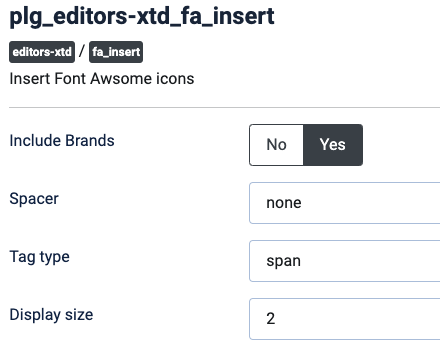
Editor
This works best if you are using JCE editor, because you can add the css and see the icons in the editor. If you are using the default editor, the icons will not be shown, however it will add the icon. (For some editors to work you must choose to use a spacer in the plugin options)
For JCE to show the icons in the editor you need to add the following media/system/css/joomla-fontawesome.css to the Custom CSS files for your JCE profile.
Example
<span class="fas fa-atom fa-5x text-primary"></span>
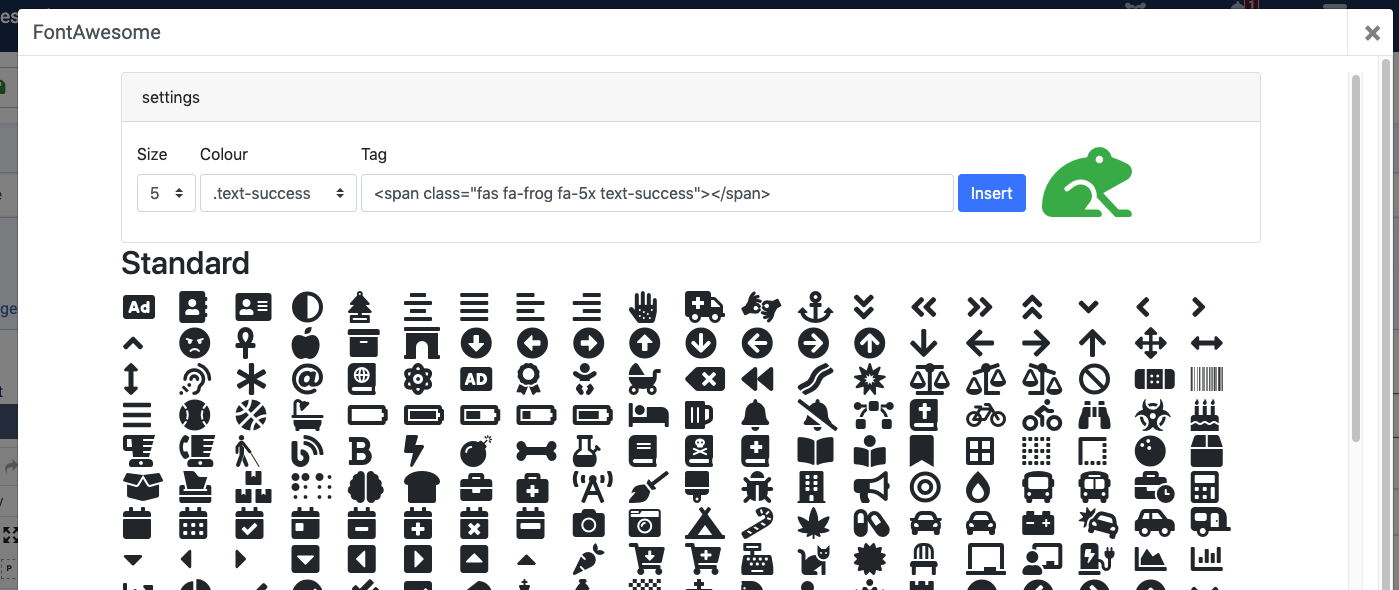
License
GNU General Public License version 2 or later; see GPLv2